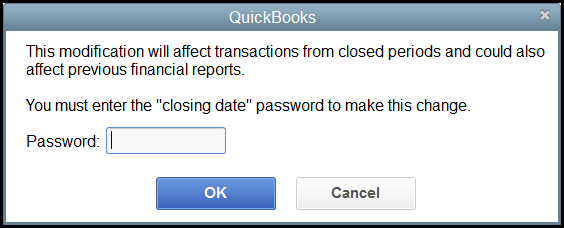Once you’ve “closed” an accounting period it’s important that no more transactions are dated in the closed period. This could be because tax returns have been filed or financial statements have been sent to your bank. While QuickBooks does not have a closing routine like some accounting packages, you can restrict users ability to record, delete, or modify transactions in the past. In the Accounting section of Preferences, select the Company Preferences Tab, select “Set Date/Password”, which will bring up a dialog box in which you can record a closing date and password. You can also reach the “Set Closing Date” screen in the Company menu option in the main menu.
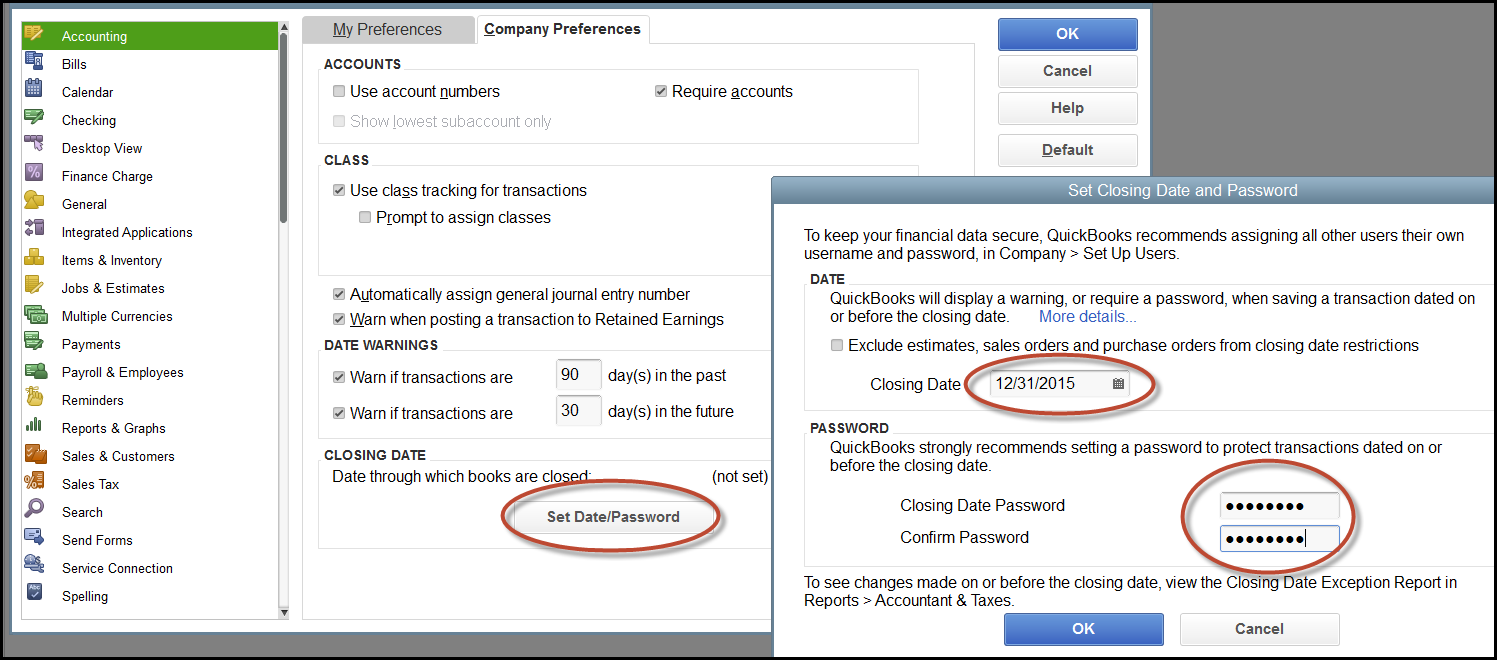
Once the closing date and password have been set, attempts to enter data prior to the closing date will generate the following message: