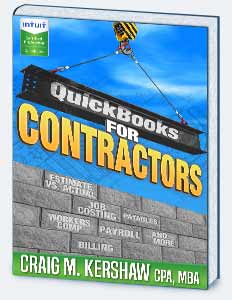Negative balances are usually cause for concern, especially when it comes to your business. However, before you panic, you will be happy to know that a negative balance doesn’t always mean that you’re in the red.
There can be several reasons why an account would show a negative balance on a Profit & Loss or Balance Sheet report. In most cases, negative balances should be investigated. Sometimes the negative figure is correct, and in other cases, the negative is due to setup problems within QuickBooks.