QuickBooks organizes your company’s financial data and will save your business time, effort, and frustration. The Accounting Pro can help facilitate your success with QuickBooks and your business’s financial management systems.
For vendors that are used on a regular basis, users can have the account to which the vendors expenses are charged to “Pre-Filled”, eliminating the need to select and account when entering a bill from the vendor. This is done in the Vendor Center, by editing the Vendor. From the main menu select Vendors, then choose Vendor Center. Once in the Vendor Center, select the vendor desired and click on the Edit Tab, as shown with the red arrow below.
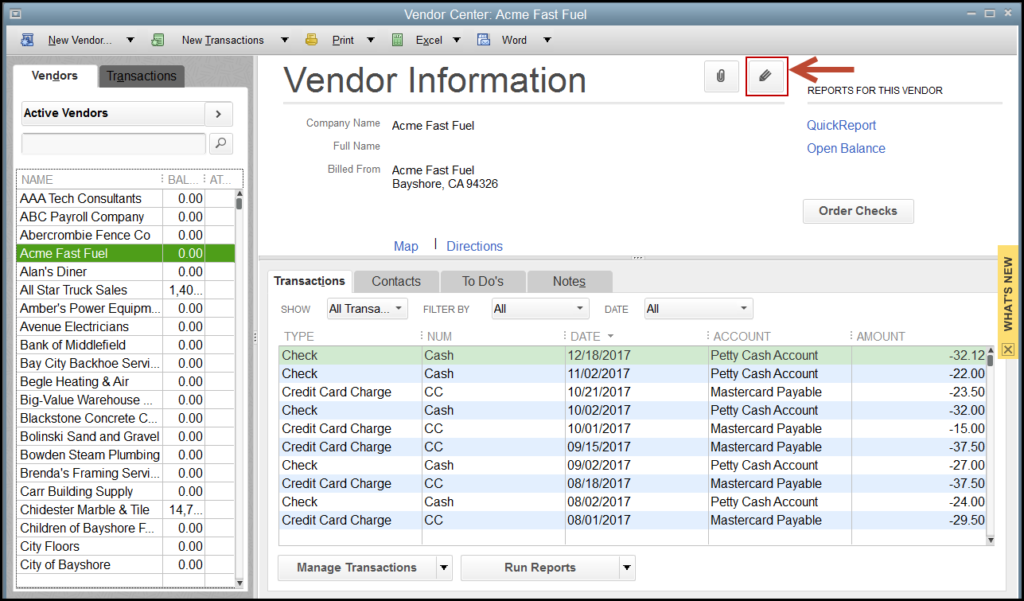
Once in the Edit Vendor screen, select the “Account Settings” tab, as shown below.
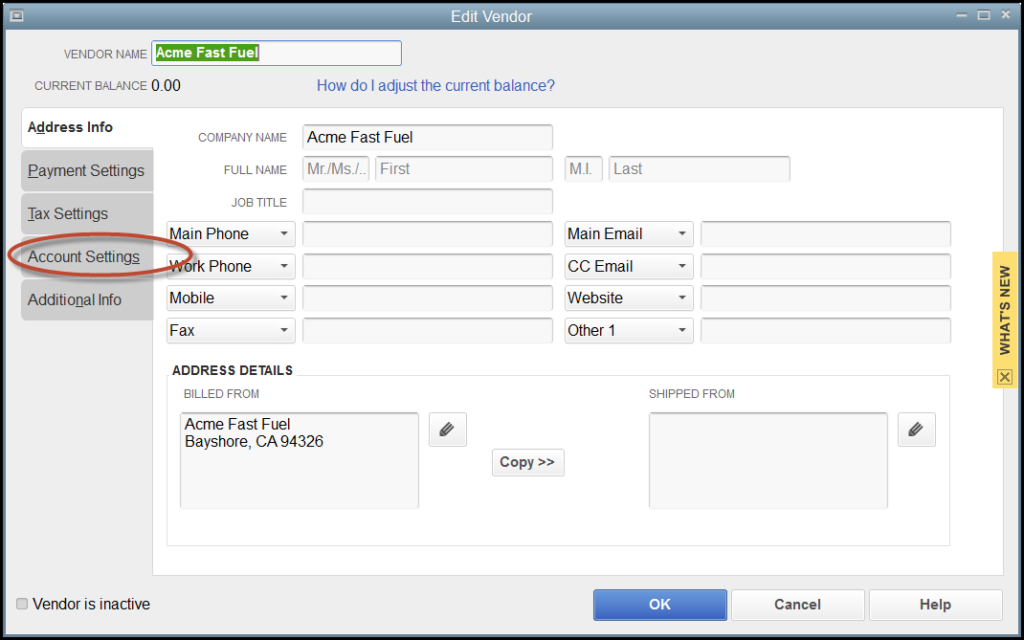
This will bring you to a screen as shown below where you can select the account to be “pre-filled” for this vendor.
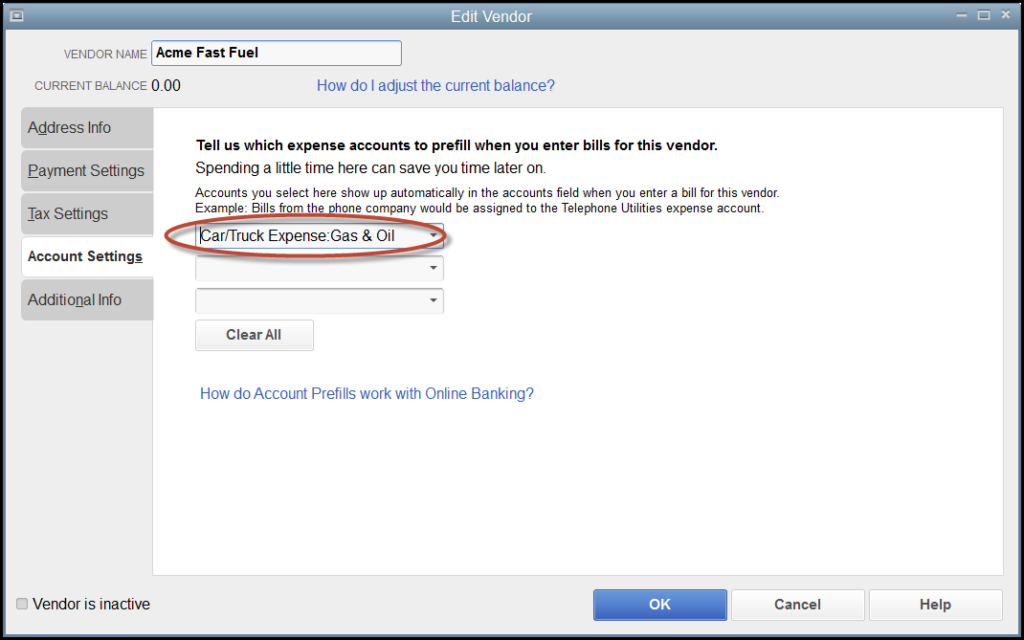
If you need assistance or have questions about QuickBooks or financial consulting regarding your business’s future, contact the Accounting Pro. We specialize in small business accounting and financial planning throughout Maryland and beyond.

