Often times users need to find a transaction but don’t have a lot of information to go on. For example, there could be a transaction on a bank statement with an incomplete notation. The QuickBooks find function allows the user to search for transactions that meet the find criteria. To bring up the find screen, from the main menu, select Edit, then Find. We recommend the Advanced tab, which allows the user to search for an exact dollar amount. Below is such a search for all transactions equal to 10,000. This can of course be refined by any of the other filters available on the drop down menu.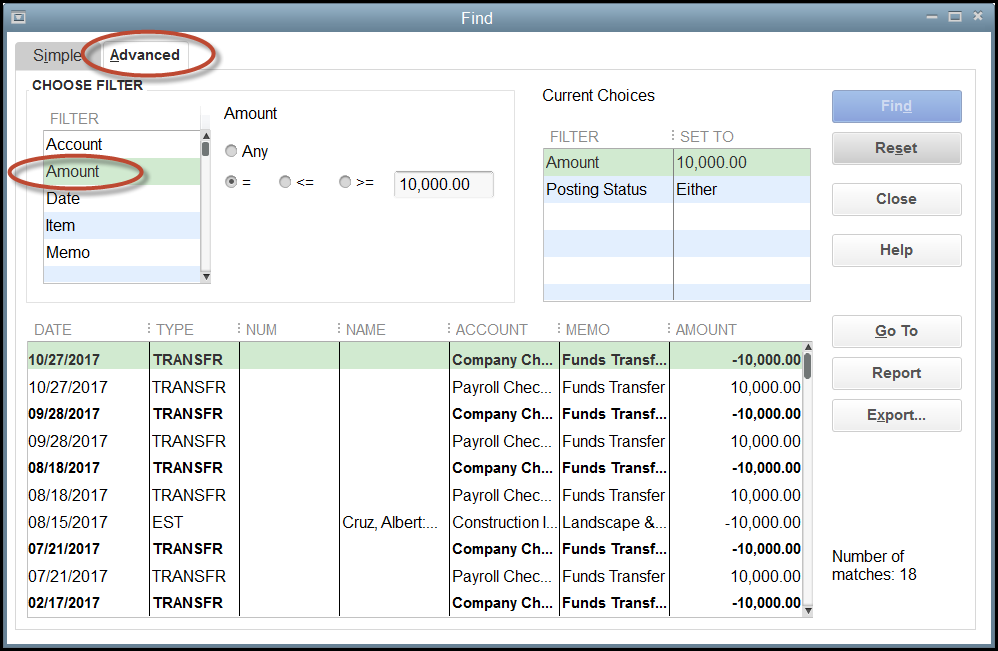
Using the Find Functionality

